Gone are the days of the old rabbit ear antennas placed on top of your grandma’s bulky TV. Instead, today’s over-the-air (OTA) antennas are modern, sleek, and powerful, and a must-have for TV enthusiasts who took (or will soon take) the plunge to cut the cable cord. As noted in “All Hail the Mighty Antenna” post, OTA high-definition TV antennas can pull in dozens of crystal clear local broadcast signals, for free. In fact, some may be surprised to learn that the best high-definition viewing experience is only available with OTA antennas. That’s because stations delivered through satellite or cable compress the signals and cannot be delivered with the same quality as an unadulterated antenna.
Ready to cut the cord? Well, before you head out to pick up an antenna, it’s important to understand that not all antennas are created equal, and there are several factors to consider when choosing the right one for your needs.
Identifying Available Broadcast Channels
The very first step is to find out what local, broadcast signals and channels are available within your area, and there are easy ways to gather that intel. One way is to check out Winegard’s Antenna Selector which will provide a list of available channels in the user’s zip code. For example, a Fort Lauderdale, Fla. zip code results in more than two dozen stations. The antenna selector also showcases each station’s hit TV shows, such as ABC’s Modern Family and Scandal.
Prefer to find your channels right from your phone? Well, there’s an app for that! Winegard just launched its HDTV Tower Finder app, available for Android and iPhone, which uses an augmented reality feature to see what towers are available in your area. Knowing this information and the distance to these broadcast towers will be key in figuring out the best antenna that will pull in the most signals.

However, it is important to note that antennas should have both Ultra High Frequency (UHF – Channels 14-51) and Very High Frequency (VHF 0 Channels 1-13) capabilities which will ensure that all available channels can be picked up. That’s because the majority of TV stations in the United States transmit on both ranges.
Defining Amplified Antennas
When antenna shopping, you’ll see options that state ‘amplified’ or ‘nonamplified’ on the packaging. The amplified versions, like the FlatWave Amped, include an amplifier, a boost for signal strength, which can be used when towers are up to 50 miles away. This is ideal for suburban homes. On the other hand, a nonamplified antenna can be used when towers are up to 35 miles away which is more common for urban locations.
On the antenna selector website or the HDTV Tower Finder app, you’ll be able to see how far away those broadcast towers are from the home which will determine the type of antenna needed.
Location, Location, Location
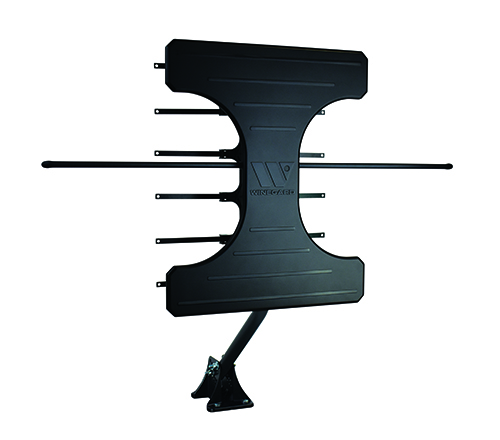 For a cord-cutter, the most reliable and viable solution is an outdoor (or an attic) antenna because this product is typically the strongest, has the most unobstructed view, and can receive broadcast signals for the whole house. Again, the farther you are from a broadcast tower, the more powerful and larger antennas are needed. For example, Winegard recently released the Elite 7550, which is an outdoor antenna that pulls in signals from up to 70 miles away. That being said, the setup for an outdoor antenna is a bit more detailed than a smaller, indoor product. Additionally, consumers must also look into add-on accessories, such as a splitter, for a single antenna to work on multiple televisions sets.
For a cord-cutter, the most reliable and viable solution is an outdoor (or an attic) antenna because this product is typically the strongest, has the most unobstructed view, and can receive broadcast signals for the whole house. Again, the farther you are from a broadcast tower, the more powerful and larger antennas are needed. For example, Winegard recently released the Elite 7550, which is an outdoor antenna that pulls in signals from up to 70 miles away. That being said, the setup for an outdoor antenna is a bit more detailed than a smaller, indoor product. Additionally, consumers must also look into add-on accessories, such as a splitter, for a single antenna to work on multiple televisions sets.
It’s important to note that there are also plenty of fantastic indoor antenna options available for folks who are living closer to broadcast towers, or who cannot setup an outdoor antenna because of condo or apartment regulations. You should also keep in mind, if there is more than one TV in the household, that would require an additional indoor antenna for each set.
Finding that Sweet Spot
The last step of your OTA HD TV antenna journey is to find the perfect position. The ideal scenario to bring in the best signal, regardless if you purchased an indoor or outdoor antenna, is aiming the product towards the channels you’d like to receive.
Indoor antennas, today, are sleek and flat, and can be placed on a wall, on the window, or even on the TV entertainment console or stand. It can be a bit of trial-and-error at first but test out the antenna in a few different spots around your television, and run a channel scan. We’ve seen customers who have plenty of success laying their antenna flat on the floor, and others who needed to post it on the window for maximum signal strength.
For an outdoor antenna, the higher up you can go, the better. Please note that most outdoor antennas are directional so, again, it will need to be pointed towards the channels that you’d like to receive. For a home constructed with a lot of metal and concrete, in order to avoid interference, an outdoor antenna is typically the better solution over an indoor product.
Be cognizant of external factors that could interfere with your antenna and the signals. First and foremost, geography or construction can block the antennas’ ability to pull in channels, such as trees and mountains, or, in an urban setting, other tall buildings. The HDTV Tower Finder app can point you in the right direction when installing your antenna to find the most optimal position.
Snip, Snip!
So, (aspiring) cord-cutters, there is an antenna for every situation and every household, and it just takes a little research to find the right one, so you can get back to watching your favorite TV shows! Also, the beauty of an antenna is that it is a one-time purchase cost that can range from $30 to about $150 with no monthly fees. An OTA antenna coupled with a TCL Roku TV makes for the perfect entertainment package for those looking to cut that cable cord.
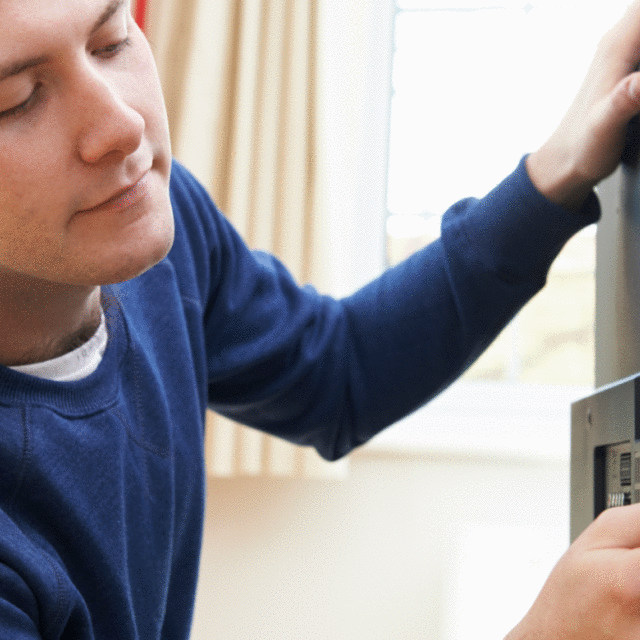


share