Over-the-air television is one of the most powerful cord cutting options there is, yet it also receives far less attention than streaming. Over-the-air, or OTA, is free content that you can pick up with an antenna. It includes some of the biggest channels you’ve been watching on cable, such as ABC, CBS, FOX, NBC, The CW, PBS, and more, often in high-definition.
Our friends at Mohu provide an online tool that will help you find all the channels available in your area. Just enter your address to see which channels you can pick-up. The service is free, simple, and is a great resource for cord cutters. It'll even help you choose the right antenna for your area.
In addition to an antenna, you’ll need a TV that has a built-in tuner to capture OTA content. Not only do all TCL Roku TVs have a tuner, there’s also a Smart Guide that serves as an advanced program guide to show you everything that you can watch on your OTA channels. You can even pause and rewind 90 minutes of live TV when using a 16GB thumb drive.
Sound too good to be true? Learn how to connect an external antenna with your TCL Roku TV below to start watching your favorite primetime shows, news, sports, and more.
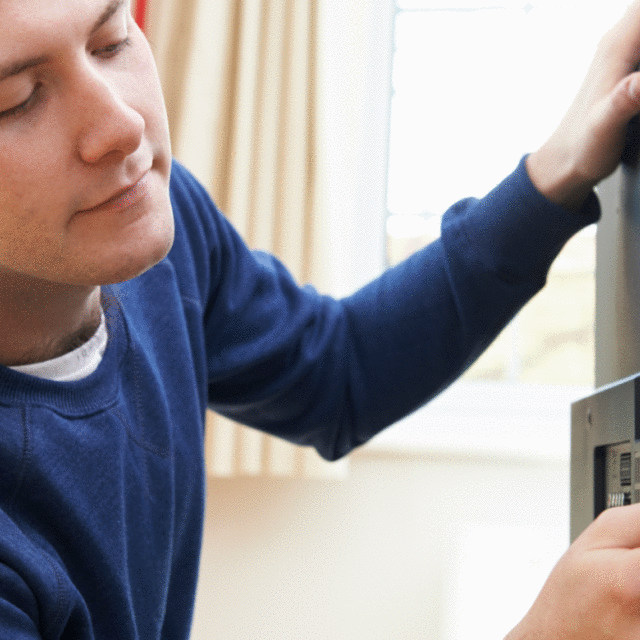


share